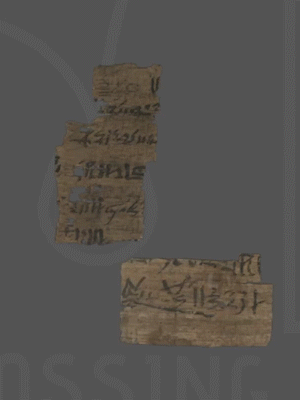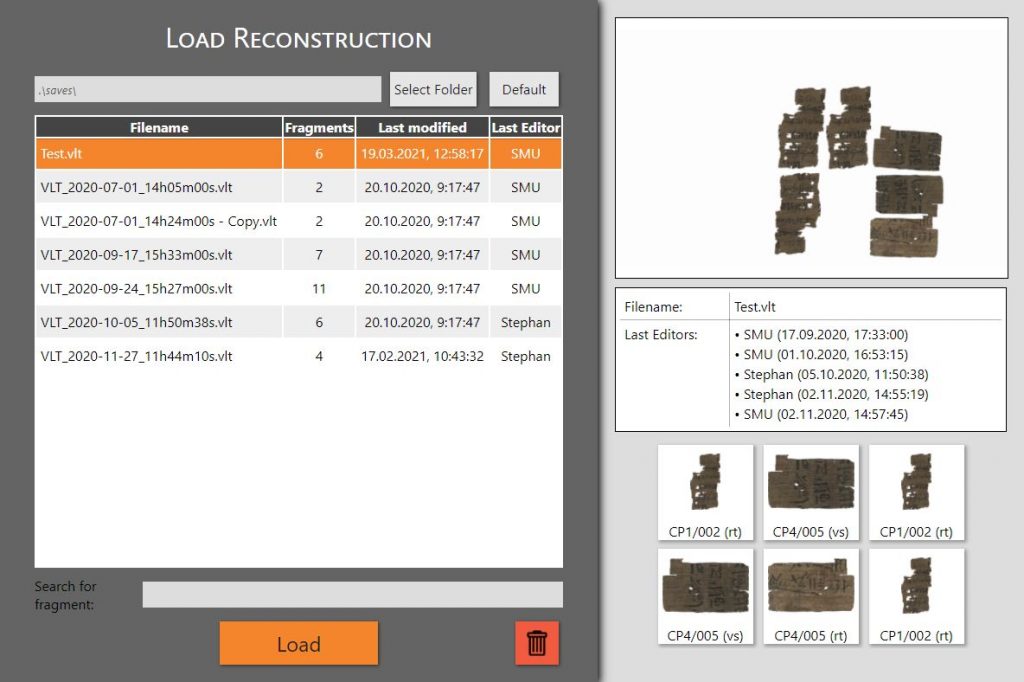Virtual Light Table
The Virtual Light Table (VLT) is a software application currently being developed by Crossing Boundaries (responsible for coding and design: Stephan Unter) to provide a digital tool for the reconstruction of our fragmentary material. Based on the needs of our workflow, the VLT is a specialised software that allows for the analysis of numerous digitised papyrus fragments and the reconstruction of whole documents. A couple of things possible to do with it:
Download the Virtual Light Table
Visit the official Virtual Light Table page and download the application.
Feature Overview
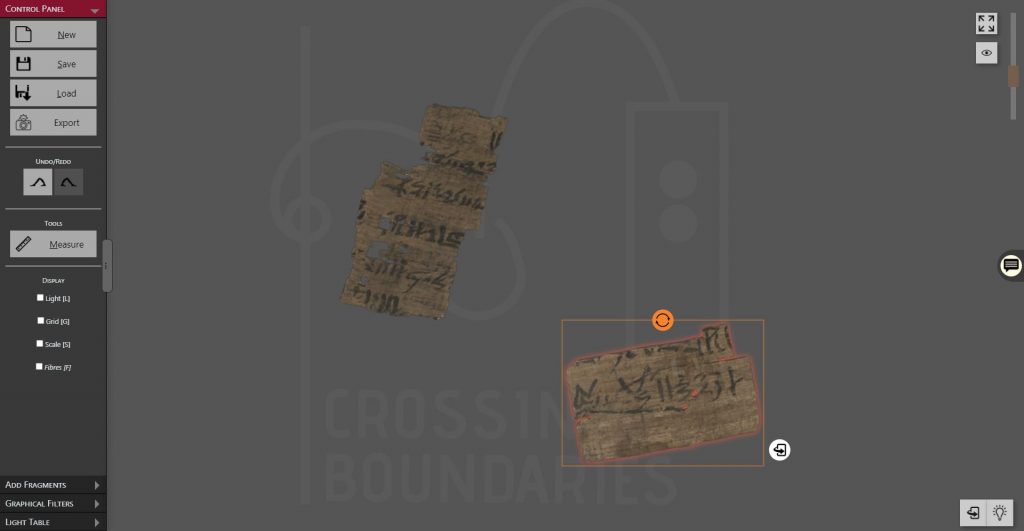
- Browsing and loading available fragments from a digital repository (e.g. TPOP),
- Uploading local files and adjusting them to the correct scale,
- Moving fragments freely on a virtual table (e.g. moving, rotating, turning over),
- Annotating reconstructions to make thought processes more comprehensible when viewed later,
- Saving and loading of reconstructions for scientific exchange,
- Exporting to common image formats (.jpg, .png, .tiff).
The Virtual Light Table is designed as stand-alone software, programmed with modern web technology using electron. This Javascript framework not only ships its own chromium-based browser, such that there is no need to adjust the code to different browser types and browser versions. It also allows easy conversion to an executable application for operating systems such as Windows, MacOS and Linux and thus enables the software to be developed independently of the platform.
At the end of the project phase, the Virtual Light Table will be published as open-source application.
Features in Detail
Moving / Rotating / Turning Fragments
The Virtual Light Table allows users to freely manipulate the layout of their fragments. They can
- move single or multiple selected fragments around the table,
- rotate individual fragments,
- turn every fragment from “front” to “back” and vice versa.
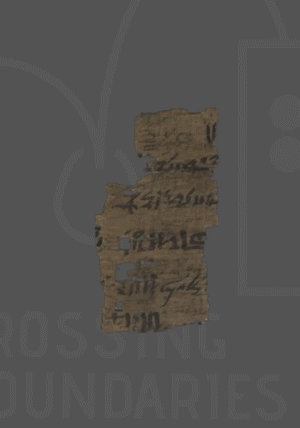
P. Turin CP1/002, © Scan/Museo Egizio
Turning the Whole Table
The digital environment allows us to turn not just single fragments, but the whole reconstruction, both vertically and horizontally. This feature allows to check for consistency on both sides, which would be difficult to achieve with the original fragments.
Zoom and Size Indication
It is essential that users can both go into the details of fragment content and alignment, and keep the overview of the full reconstruction. The Virtual Light Table allows to zoom the whole scene. Helping overlays like a measurement grid or a scale can be activated to provide additional size indications.
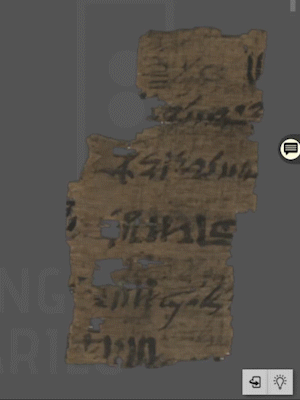
P. Turin CP1/002, © Scan/Museo Egizio
Measuring
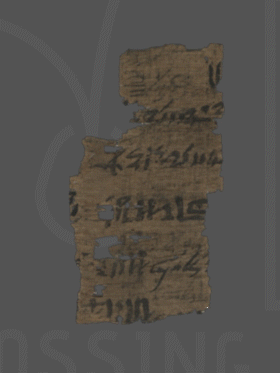
P. Turin CP1/002, © Scan/Museo Egizio
The Virtual Light Table provides additional helper tools. For example, the measurement tool allows you to extract the distance value of two arbitrary points and to compare that with other distances in the scene. These measurements can be exported with the reconstruction scene. Future updates will allow for multiple measurements at the same time.
Ghosting
Not only, but especially for the study of papyrus reuse it is sometimes necessary to doublecheck whether recognisable traces of ink are remains of a former inscription, or maybe just ink from the other side shining through the papyrus material (so-called “ink ghosting”). The Virtual Light Table allows to check quickly if there is ink on the other side at the exact same spot.
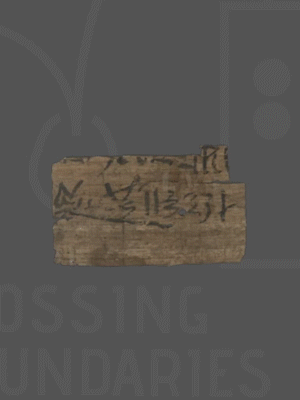
P. Turin CP4/005, © Scan/Museo Egizio
Loading / Sharing Reconstructions
Collaborating and sharing research results is essential for scientific success. Therefore, the Virtual Light Table offers the opportunity to save your done reconstructions for later rework or to send them to fellow colleagues. The Load Overview provides you with a brief overview of the available savefiles, including information like a visual overview, annotations added to the reconstruction or the used fragments. Users can also search for a specific fragment, either by typing its name or by clicking on an occurence. A filter will then only show those savefiles including that particular fragment.
Upload of Local Files
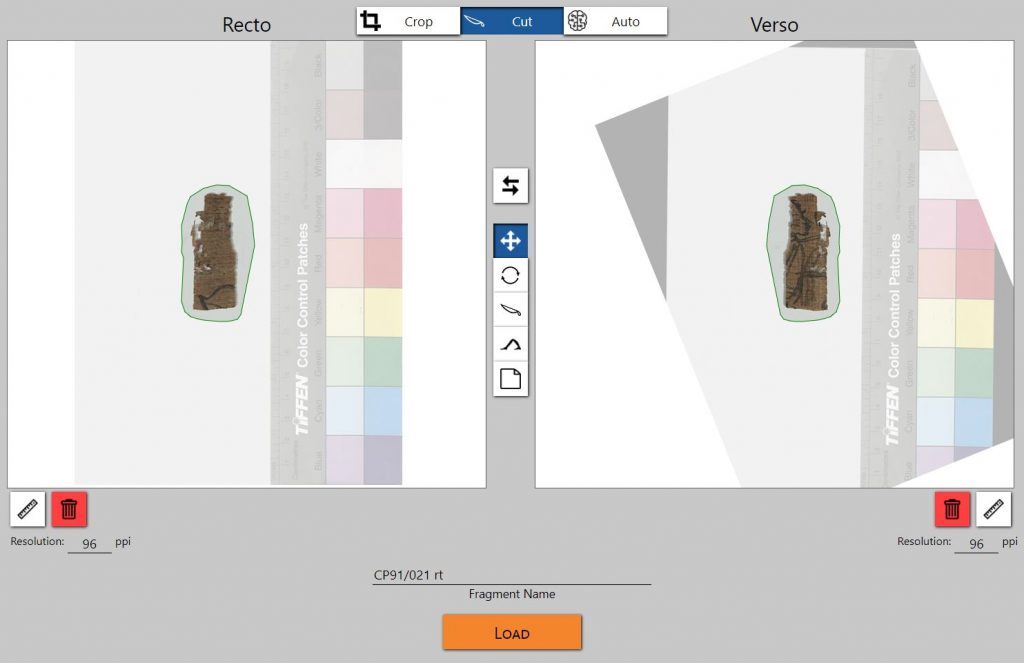
P. Turin CP91/021, © Scan/Museo Egizio
The Virtual Light Table is not only useful in connection with a large database. It also allows you to work with your own local image files. Within the “Local Upload” window you can add images for front and back of an object, either from local storage or via web URI. You can reduce the image to the fragment of interest by either using a cropping box or drawing a polygonal cutout line. In future updates, automatic segmentations will be added. Both sides can be moved and rotated independently to ensure correct registering of front and back side. Information about the dimensionality of the images is either read automatically, if available via exif data, or can be added manually (via giving ppi numbers or indicating a distance within the image).
Features Planned
More features are already planned for the future of the Virtual Light Table:
- Graphical filters: Sometimes text is barely visible, but with minor adjustments (e.g. contrast or transposition into a different colour space) more details become better visible. The Virtual Light Table will include several such filters to make the reading of texts easier.
- Automatic facsimile for text on papyri/papyrus fragments.
- Suggestions for papyrus matching based on machine learning results (cf. current research project on automatic classification and reconstruction of papyri).